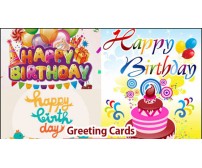Shopping Cart
0 item(s) - 0.00 ₹How to pay with Payumoney
How To Pay Through PayUMoney Payment Gateway
Step 1: After selecting your desired item into checkout cart (and using coupon code if you have), fill out your details on checkout page as shown in screenshot, select your shipping method and select PayUMoney as payment option. Click on "Continue"…

Step 2: On next page you will see your details for confirmation, click on confirm.
Step 3: After confirmation of your order you will get to a new page of PayUMoney payment gateway. If you don’t have an account create an account by selection “I am new to PayUMoney” if you already have an account click on “I have PayUMoney password”. PayUMoney is offering additional 2% discount for its existing and new users so grab on the opportunity. After putting your information click on continue.

Step 4: On next page select your preferred payment method fill out your payment details and “Make Payment”.
Take a reference from given screenshots of how to pay through PayUMoney, it is very easy and simple and also providing many additional value that no other payment gateway is providing like additional discount of 2%.


Happy Shopping with Us.

 Track Order
Track Order